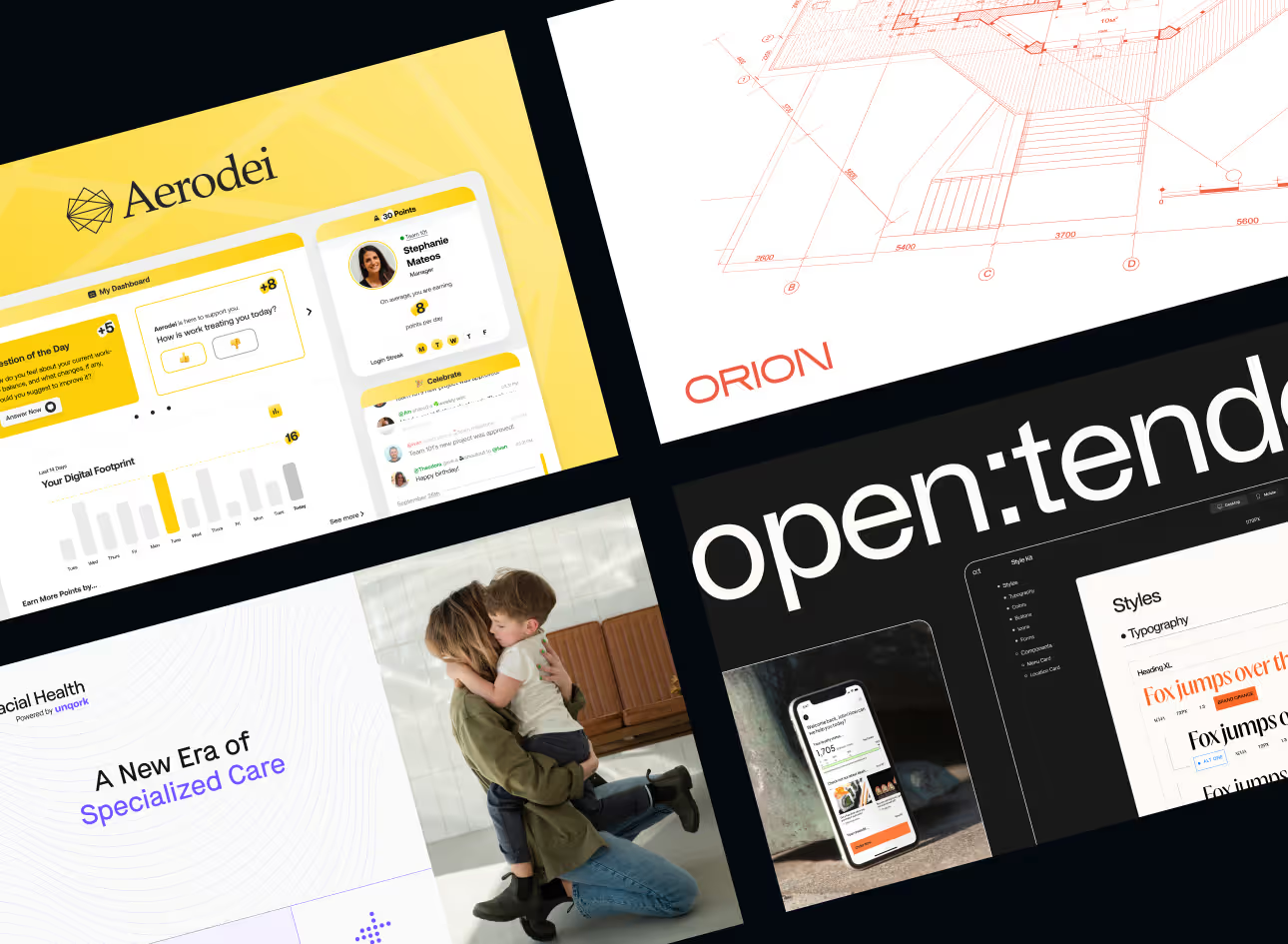Is Webflow any good? Oh yes, and the reasons we love Webflow.
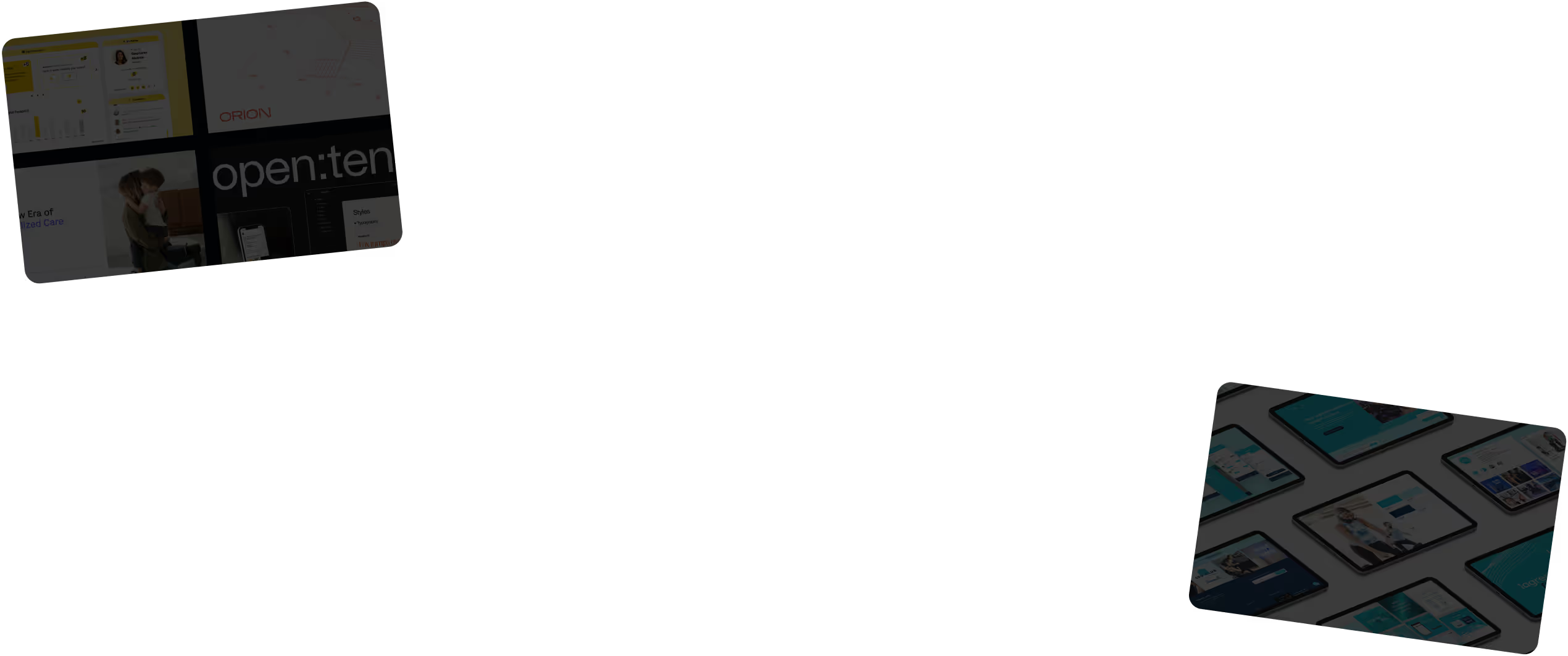
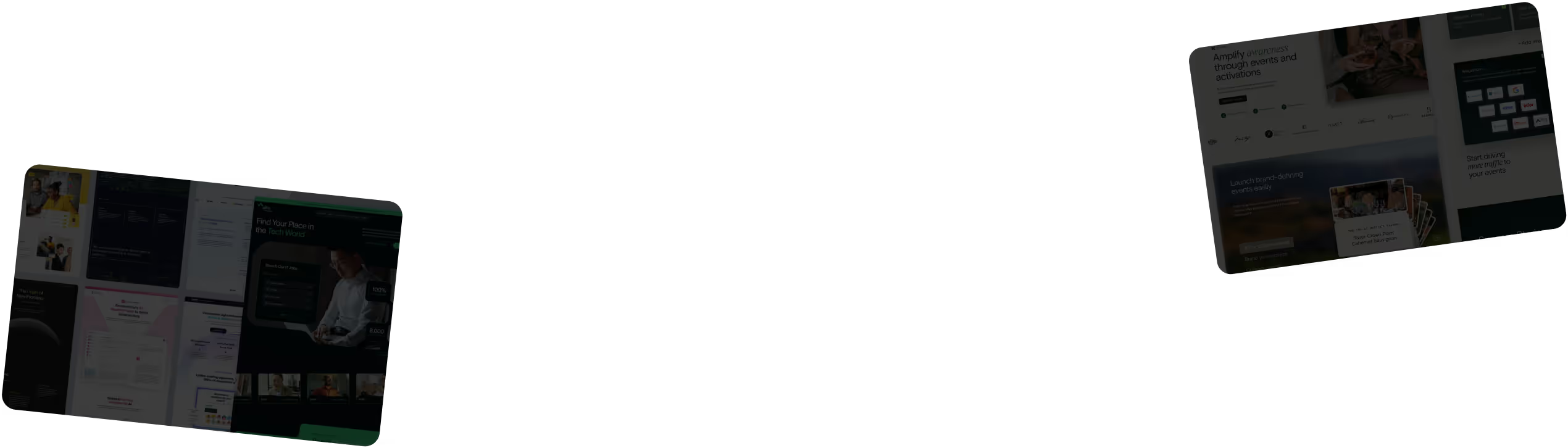


Introduction To What is Webflow
Webflow is a modern, cloud-based visual website-building platform. What sets it apart from WordPress and other CMSs (Content Management Systems) is its powerful Designer, a visual interface that reduces the need for coding or complex data entry while still allowing for deep customization. Think of it as Squarespace on steroids, but far less rigid and much closer to a true 1:1 from Figma to development. The result is a platform that gives designers and developers near limitless possibilities for layout, interaction, and experience.
With its flexibility and design-first approach, Webflow has become a go-to tool for agencies, creators, and enterprise teams looking to build scalable websites without sacrificing speed or creativity.
The Webflow Pros
Webflow’s biggest strength is the creative freedom it provides. From startups to global brands, teams use it to launch sites that look and perform exactly as intended without the design compromises common on other platforms.
Here are some of the standout advantages:
- Faster development cycles. Designs can go from concept to live site in weeks instead of months.
- Visual editing made simple. Clients and marketers can make changes to text, images, or layout directly on the page and see updates instantly.
- A powerful CMS. Webflow’s CMS makes it easy to manage structured content like blogs, case studies, or product catalogs, with scalable options for growing teams.
- Hosting and performance included. With Webflow’s global hosting, sites are fast, secure, and backed by automatic SSL. No plugin updates or downtime worries.
- Optimized for speed. Clean code, automatic image optimization, and modern site architecture mean consistently fast load times.
- SEO-ready out of the box. Advanced controls for metadata, sitemaps, structured data, and 301s give SEO experts everything they need.
- Enterprise features. Localization, advanced collaboration tools, roles and permissions, and security compliance make Webflow viable for large organizations.
- Pixel-perfect design. What you design in Figma can be recreated with precision in Webflow, with no compromises on responsiveness or detail.
Today, Webflow is also layering in AI-assisted features such as CMS imports and layout suggestions, making the build and content workflows even faster.
The Webflow Cons
Like any platform, Webflow is not perfect. Here are a few limitations to consider:
- Ecommerce is improving but not Shopify-level. Webflow Ecommerce works well for small to mid-sized stores, but large, complex catalogs may still be better suited for Shopify or headless setups.
- Memberships are still developing. Webflow Memberships allow for gated content and simple user accounts, but advanced community or subscription platforms remain stronger in this area.
- Learning curve. While easier than coding from scratch, Webflow’s depth requires time to learn. Non-designers may still need agency or developer support for more advanced builds.
- Integrations vary. Webflow connects well with most tools via Zapier/Make and APIs, but some advanced enterprise systems may need custom solutions.
Let's Look at Webflow vs WordPress
The Webflow vs WordPress debate continues, but the gap has become clearer:
- Design freedom. Webflow has no template limitations. WordPress often relies on templates or heavy customization to match designs.
- Clean code vs plugin sprawl. Webflow outputs lean code. WordPress sites can get bogged down with plugins that slow performance.
- On-page editing. Webflow’s Editor allows instant visual changes. WordPress typically requires dashboard-based editing or third-party builders.
- Cost of ownership. Webflow hosting is pricier upfront, but maintenance costs are lower since you do not need a developer for every update. WordPress can be cheap at the start but often becomes more expensive over time.
- Built-in builder vs add-ons. Webflow’s Designer is native. WordPress usually requires Elementor, Divi, or similar plugins to achieve comparable flexibility.
- Enterprise readiness. WordPress powers many enterprise sites but often with heavy dev ops. Webflow is catching up fast, now offering enterprise security, governance, and localization.
- Speed to build. Webflow allows projects to move from design to live site in weeks rather than months. WordPress often requires more setup and backend developer involvement, which slows down timelines.
For businesses focused on storytelling, marketing sites, and brand experiences, Webflow generally wins. For large ecommerce or complex membership systems, WordPress or Shopify may still be the better option.
In Conclusion
In 2025, Webflow has grown from a designer’s tool into a full-fledged web platform that balances creative freedom with enterprise-grade scalability. It sits between simple site builders and heavy open-source CMSs, offering a hybrid approach that is flexible, secure, and future-ready.
Whether you are a startup launching your first site, a SaaS scaling globally, or an enterprise upgrading from a legacy CMS, Webflow offers a powerful path forward.
With cleaner code, faster development, and AI-powered workflows, creating a stunning, high-performing website has never been more accessible.
Ready for a new website? See examples of our work and learn about our website design and development process here.